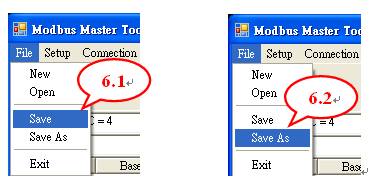Application method (CE)
Step1. Open a new file
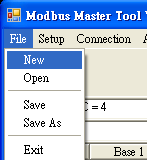
Step2. Select [Definition] to set parameter and then click [OK]
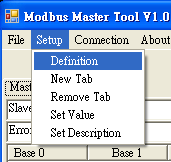
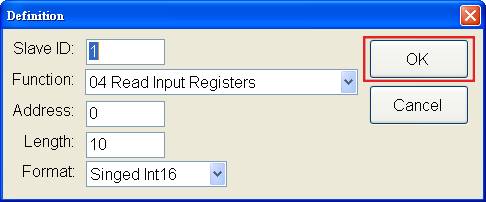
Step3. Set TCP connection
3.1 Select [connection]
3.2 Press [Interface] and then select [TCP/IP] to connect
3.3 Set the parameter of connection
3.4 Click [OK]
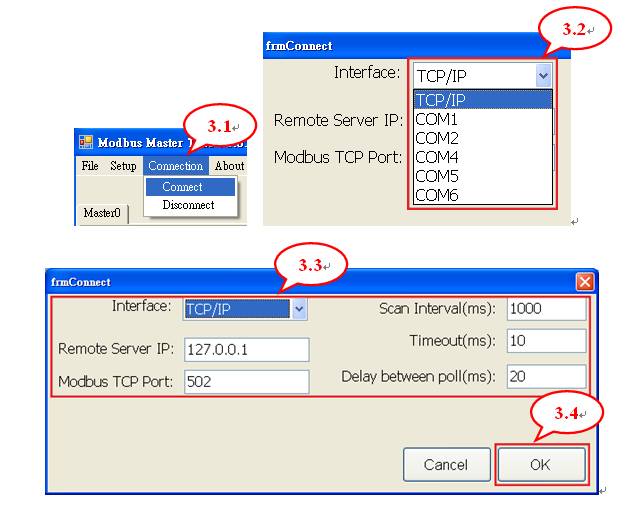
Step4. Set Serial connection
4.1 Select [connection]
4.2 Press [Interface] and then select [COM ] to connect
4.3 Set the parameter of connection
4.4 Click [OK]
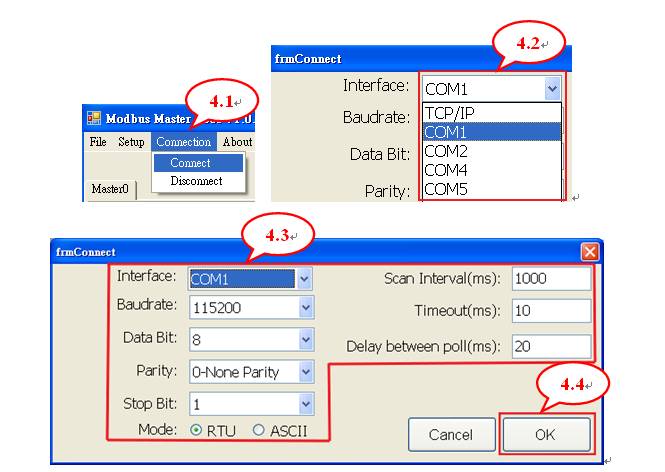
Step5. Set [Holding Register] and [Coil Status] value
5.1 Select the address
5.2 Click [Set Value]
5.3 Key in the value
5.4 Click [OK]
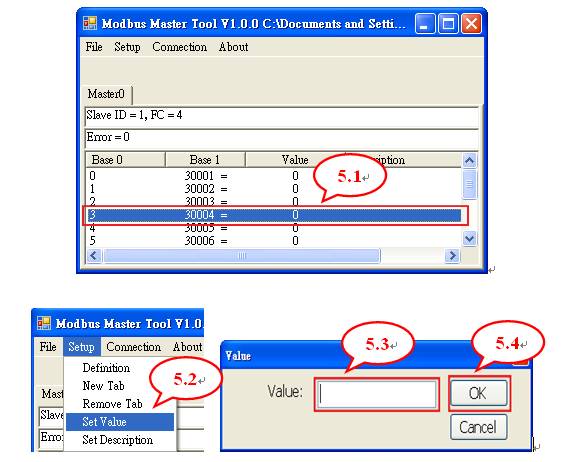
Step6. Save file and Save as another file
6.1 Select [File] and then click [Save] to save file
6.2 Select [File] and then click [Save As] to save as another file