Update OS Image to controller
MiniOS7 Utility is a tool for configuring, uploading files to all products embedded with ICPDAS MiniOS7.We can use MiniOS Utility to connect PC with 8000 serial controller(embedded with MiniOS7) and upload MiniOS7 OS Image to controller
. Before using MiniOS Utility,please
confirm
to
connect PC's COM port
with controller's COM port 1. If doesn't know how to wire hardware,please refer to user manual or
8000
Manual .Under this page,only introduce part of MiniOS7 Utility. Reading online help can get more information about MiniOS7 Utility
Connect PC to 8000 serial controller
After open MiniOs Utility,choose MenuBar > Connection, and then click new connection.
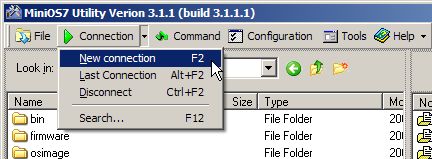
The Connection Tab provides a quick way to open connection through serial port or TCP/UDP.
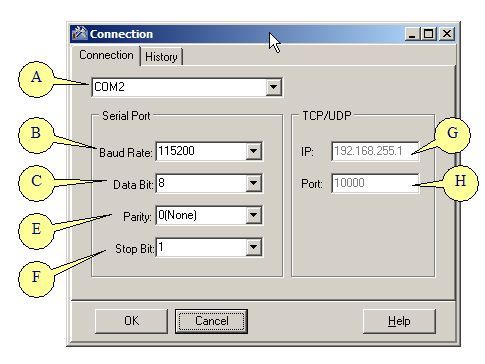
To connect though serial port
1. Select a device (A) whose name of prefix is COM##, and ## is port number.
2. Select baud rate (B).
3. Select Data bit (C)
4. Select Parity (E)
5. Select Stop Bit (F)
6. Finally click OK button to open a new connection or cancel to close dialog.
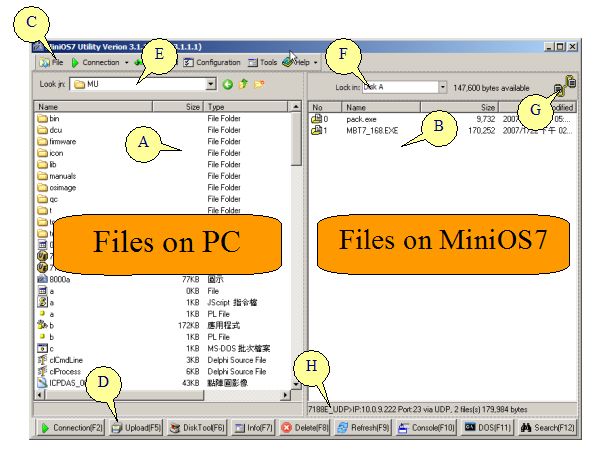
note: If can't connect to MiniOS7,please check COM port to set free or set 8000 to stop working(wire INIT* short INIT*COM then reboot on 8000 )
Update OS Image to conrtoller
Choose MenuBar > File then click Upgrade MiniOS7 image item. When dialog appears, choose image file you want upgrade.
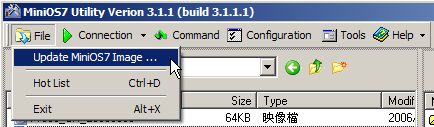
Step 1. Choose *.img
Step 2. Click right mouse button.
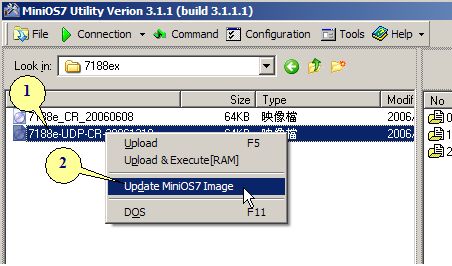
To upgrade MiniOS7 Image, These are four conditions you have to consider.
- If your image file is newer than your MiniOS7 and the same OS type, then upgrade automatically and don’t appear any message.
- If your MiniOS7 is newer than image file and the same OS type, MiniOS7 Utility will raise a confirm dialog and click Yes button to proceed or No button to cancel this process.
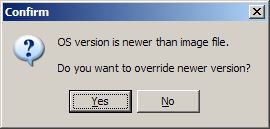
- If your image file same as your MiniOS7 and the same OS type, MiniOS7 Utility will raise a confirm dialog and click Yes button to proceed or No button to cancel this process.
- When your OS type is different, MiniOS7 Utility will raise a caution dialog because different OS type may cause fatal error for 7000E or 8000 serials. Click the checkbox [I have read above message] to double confirm and Ok button to update.
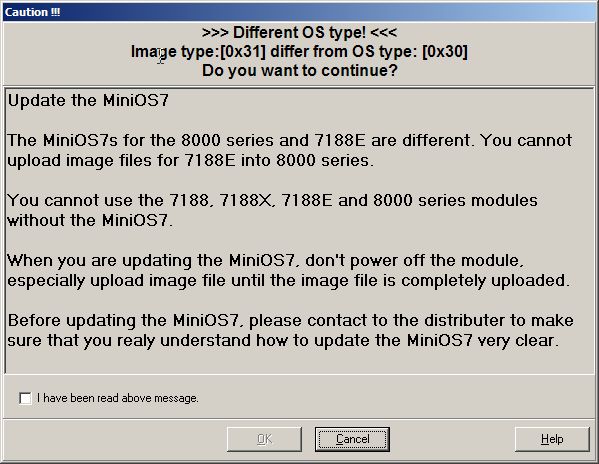
Choose MenuBar > Command then click OS Type
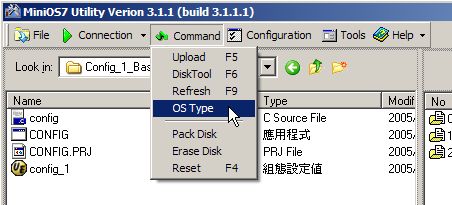
Get MiniOS7 type information
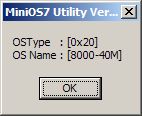
Download OS Image:
Click necessary Model name to download OS Image From Model List
|