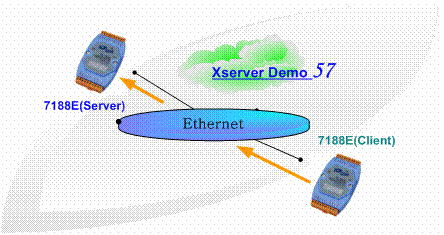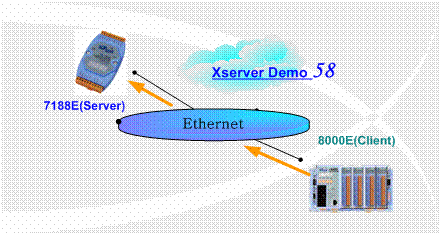| Demo |
Function |
Explanation |
Client |
|
XDemo04 (Original X-Server) |
Echoes command string |
Echo user's
command back. |
Client1 |
|
XDemo05 |
Echoes special string
to clients |
Xserver will echo
"7188_Series." or "8000_Series." to clients. |
Client1 |
|
XDemo06 (7E only) |
Reads/writes
the I/O port of the 7188E |
This demo shows how
to use command 19 to replace command 17, 18 |
Client1 |
|
XDemo07 |
Uses printCom1 to debug programs |
You can use "printCom1" to send a Debug string to PC monitor by 7188E/8000E's
COM1.
|
Client1 |
|
XDemo08 |
Uses Print to debug programs |
You can use "Print" to send a Debug string to PC monitor by 7188E/8000E's
COM1.
If you want to use "Print", you must use "DisableCom" and "RestoreCom"
to disable "printCom1". |
Client1 |
|
XDemo09 |
Timer trigger demo |
UserCount will be
executed every second. Count value will be increased in UserCount. PC can
read count value to know how many seconds after count value be cleared. |
Client1 |
|
XDemo10 |
Refreshes Watchdog demo |
If user's function
cost more than 1.6 seconds. User must insert RefreshWDT function to refresh
WDT avoid the OS restarting
itself in 1.6 second. |
Client1 |
|
XDemo11 (7E only) |
Real- time I/O controlling |
This demo shows complex
real time DI/DO operation in UserLoopFun. |
Client1 |
|
XDemo12 |
Scan-time evaluation |
UserLoopFun will
increase count value every scan loop. PC can read how many scan loops there
are after clear count value. So user can use this demo to test Xserver performance. |
Client2 |
|
XDemo13 (7E only) |
Pulse width measurement |
UserLoopFun reads
the D/I signal. If signal is changed, records time ticks and calculates
signal width. |
Client1 |
|
XDemo14 |
Controls 7-SEG LED |
Show5DigitLed, Show5DigitLedWithDot
can show 5 digits to 7-SEG LEDs
The two functions can show '0' ~ '9'
'a' ~ 'f'
'A' ~ 'F'
' ', '-', '.' |
Client4 |
|
XDemo15 (7E only) |
Reads channel values from 7017/7018 |
This demo shows how
to send command to read channel value from 7017 or 7018 which is connected
to 7188E's COM2. |
Client4 |
|
XDemo16 |
Using
COM ports to communicate with devices |
This demo shows how
to use COM port to communicate with
our 7000, 87K series devices or other series product without
using the "SendCmdTo7000" and "ReceiveResponseFrom7000" function. the
command and the response of these devices are not all
terminated by 0x0d. Please refer to the user's manual to modify the terminal
char. |
Client4 |
|
XDemo17 (7E only) |
Pulse width measurement |
This demo is similar
to XDemo13 and detects signal change and measures signal width. |
Client5 |
|
XDemo18 |
Reads I-7000 series module's ID |
This demo shows how
to communication with the 7000 series which connected to COM2 of 7188E
or connected to COM3 of 8000E. |
Client4 |
|
XDemo19 |
Reads 64 bits unique hardware serial number |
Unique serial number
is used to protect user's software. Using 7188xw.exe to enter 7188E, MiniOS7
will show a number. User can check the number at first, then decide to execute
Xserver from that point on. |
Client4 |
|
XDemo20 |
Reads/Writes/Clears NVRAM Using type
int,float,string. |
NVRAM's characteristic
is short response time, limitless erasure and battery backup for 10
years. |
Client4 |
| Read multi-bytes
data from NVRAM using function NVRAM_MultiRead. Write
multi-bytes data to NVRAM using function NVRAM_MultiWrite. |
|
XDemo21 |
Controls hardware in UserCount function. |
Actions concerning
hardware control in UserCount is prohibited. If users want to control hardware
in UserCount, they must use flag variable to pass the command to UserLoopFun.
Function of hardware can be executed correctly in UserInit, UserLoopFun,
UserCmd. This demo will increase numbers every second and show the value
in the LEDs in UserCount function. |
Client4 |
|
**XDemo23 |
Echoes all data (including
"23") to specific clients. |
Uses VcomSendSocket
to echo all data (including "23") to specific clients. |
Client4 |
|
XDemo24 |
Uses countdown timer |
There are 8 countdown
timer (channel 0 to channel 7). This demo uses channel 0. The countdown
timer initial value is 1000 ms. When the countdown timer value become 0,
the value of the LED will increase. |
None |
|
XDemo27 (7E only) |
Modbus/TCP
to Modbus/RTU Master/Slave converter |
Modbus
Lib is already released. Please refer to CD:\Napdos\Modbus\*.* for
information about Modbus. |
Any Modbus/TCP client
program |
| XDemo28 |
Reads information
from text files (basic) |
In many applications,
users need one text file to record some information. And the program can
read it. You can use FSeek to get specific information in text files.
like:
=================================================
config file sample for XDemo28
=================================================
Star Item1 Item2 Item3 Item4 Comment
=================================================
* 1st 19200 on 1.25 ;comment1
* 2nd 9600 off -1.3 ;comment2
* 3rd 2400 off 19.34 ;comment3
= end of settings =
=================================================
comment........... |
Client4 |
| XDemo29 |
Reads information
from text files (advance) |
In many applications,
users need one text file to record some information. And the program can
read it. You can use GetProFileInt, GetProFileStr to get specific information
in text files. like:
=====================================
config file sample for XDemo29
=====================================
* baudrate=115200 ;integer type
* Debug=on ;string type
* slot0=I8024 ;string type ID name
=====================================
comment........... |
Client4 |
|
XDemo30
(7E only) |
I/O Expsansion Bus X304 |
X304: 3 channel
12-Bit A/D (Analog input) +/- 5.0V
1 channel 12-Bit D/A (Analog
output) +/- 5.0V
4 channel D/I
4 channel D/O
|
Client4 |
|
XDemo31
(7E only) |
I/O Expsansion Bus X310 |
X310: 2 channel 12-Bit
A/D (Analog input)
ch0: 0~20mA
ch1: 0~10V
2 channel 12-Bit D/A (Analog
output) 0.0~10.0V
3 channel D/I
3 channel D/O |
Client4 |
|
XDemo32 |
Backup system for
Demo Board I. |
When one client
connects to the 7188E/8000E, the client gets the control of the system.
When no client connects to the 7188E/8000E, or the client crashes, the 7188E/8000E
runs the control rules that users wrote in Xserver.
That makes the whole system runs continually. For
running Demo Board I (May/2002)
7188E (COM2, Baudrate=9600, checksum disable)
+ I-7012(#01, AI*1, 0~20mA) In <==> IOut of I-7021
+I-7021(#02, AO*1, 0~20mA) IOut <==> Current meter <==> In
of I-7012
+ I-7044(#03, DI*4 + DO*8) DI0~DI3 <==> Button0~Button3
Button0 ==> Lamps
Button1 ==> Step motor
Button2 ==> Analog output & input
Button3 ==> Step motor direction inverse.
DO0~DO3 <==> A+/A-/B+/B- of Step motor
DO4~DO7 <==> Lamp0~Lamp3
+ I-7013(#04, RTD*1) <==> RTD |
CD:\Napdos\Others\
DemoBoard\DBoardI\*.* |
|
XDemo33 |
Backup system for
Demo Board II. |
When one client
connects to the 7188E/8000E, the client gets the control of the system.
When no client connects to the 7188E/8000E, or the client crashes, the 7188E/8000E
runs the control rules that users wrote in Xserver.
That makes the whole system runs continually. For
running Demo Board II (May/2002)
7188E (COM2, Baudrate=115200, checksum disable)
+ I-87017(#00, AI*8) ch0~ch7 <==> ch0 of I-87024
+ I-87057(#01, DO*16) ch0~ch11 <==> Lamp0~Lamp11
+ I-87013(#02, RTD*4) ch0 <==> RTD
+ I-87024(#03, AO*4) ch0 <==> ch0~ch7 of I-87017
+ I-87053(#05, DI*16) ch0~ch15 <==> ch0~ch15 of I-87057
+ I-87057(#06, DO*16) ch0~ch15 <==> ch0~ch15 of I-87053 |
DemoBoardII |
|
XDemo34 |
Using the
"Command23" to reading the counter every sec. |
The demo is similar to
the XDemo23. It can using a global variable to save the socket number. and then,
User can send data to client program using
function VcomSendSock() in the other sub routine. |
Client4 |
| XDemo36 (8E only) |
Reads Units and modules's IDs |
This demo is the
default shipping program for 8431/8831.
Users can use this demo to find out which modules are plugged in 8000E. |
Client4 |
| XDemo37 (8E only) |
Reads Systemkey status |
This demo uses command
23 to switch on/off auto return system status.
PC sends command "23 on" at beginning. When user press system key, Xserver
will auto reply which system key pressed. |
Client4 |
| XDemo39 (8E only) |
Sets LED of 8000
units |
Controls L1, L2 and
L3 of 8000 units. |
Client4 |
| XDemo40 (8E only) |
D/I from 8000 modules
(16 DI channels) |
Uses DI_16 to D/I
from parallel DI modules (16 DI channels) on 8000 slots |
Client4 |
| XDemo41 (8E only) |
D/I from 8000 modules
(8 DI channels) |
Uses DI_8 to D/I
from parallel DI or DIO modules (8 DI channels) on 8000 slots |
Client4 |
| XDemo42 (8E only) |
D/O to 8000 modules
(16 DO channels) |
Uses DO_16 to D/O
to parallel DO modules (16 DO channels) on 8000 slots |
Client4 |
| XDemo43 (8E only) |
D/O to 8000 modules
(8 DO channels) |
Uses DO_8 to D/O
to parallel DO modules (16 DO channels) on 8000 slots |
Client4 |
| XDemo44 (8E only) |
D/O to 8000 modules
(8 DO channels) |
Uses DIO_DO_8 to
D/O to parallel DIO modules (8 DO channels) on 8000 slots |
Client4 |
| XDemo46 (8E only) |
Uses
Modbus/TCP protocol to access 8000 modules |
Modbus
Lib is already released. Please refer to CD:\Napdos\Modbus\*.* for
information about Modbus. |
|
| XDemo47 (8E only) |
D/I from 87K modules
(8, or 16 DI channels) |
D/I to 87K
series DI or DIO modules on 8000 slots |
Client4 |
| XDemo48 (8E only) |
D/O to 87K modules
(4 , 8, or 16 DO channels) |
D/O to 87K
series DO or DIO modules on 8000 slots |
Client4 |
| XDemo49 (8E only) |
A/O to I-8024 |
Uses I-8024 that
plugged in slots of 8000 Unit to output analog signals. |
Client4 |
| XDemo50 (8E only) |
A/O to I-87024 |
Uses I-87024 that
plugged in slots of 8000 Unit to output analog signals. |
Client4 |
| XDemo51 (8E only) |
A/I from I-8017H |
I-8017H is a
high speed analog input module. This demo show how to read data from I-8017H.
We use two TCP port:
port 10000: for receiving commands from PC.
port 9999: for sending data to PC.
This demo provides 5 modes to read the data:
- 1 channel A/D convert to Float
(1 sampling point)
- 1 channel A/D convert to HEX
(1 sampling point)
- 1 channels polling mode A/D convert to
Hex
(multi sampling points)
- 1 channel interrupt mode A/D convert
to Hex
(multi sampling points)
(Sampling rate: 50K Hz Max.)
- 8 channels interrupt-scan mode A/D convert
to Hex
(multi sampling points)
(Sampling rate: 10K Hz Max.)
|
I8017H |
| XDemo52 (8E only) |
A/I from I-87013/87017 |
Uses I-87017/13 that plugged in slots of 8000 Unit to output analog signals. |
Client1 |
| XDemo57 |
The client function of
7188E /8000E |
This
demo provides the client functions for 7188E modules.You can use them to
communicate with other i-7188E modules. PC(monitor)(Com1)<---RS232--->(Com1)
7188E(client) <--->Hub<--->7188E(server)
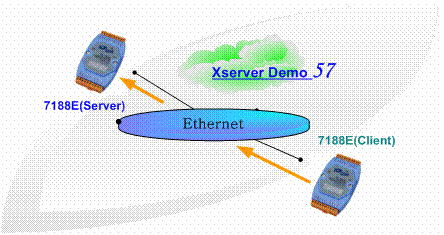
The 7188E/8000E can acts
as a client/server,
and communicate with other TCP/IP server without any PC help. |
Client1 |
| XDemo58(8E
only) |
The
Client functions using
TCP/IP protocol for 8000E modules. |
This
demo provides the client functions using TCP/IP protocol for 8000E modules.Apply
the functions to read the 5 channels of the analog input of the 7018 module
through the 7188E modules via Internet, but doesn't need any PC.
8000E(client/server)
<--->Hub<--->7188E(server)(Com2)<---RS485--->7018D(Com1)
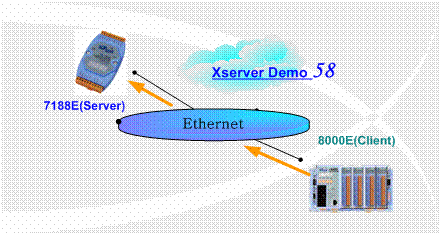
The
7188E/8000E can acts as a client/server,
and communicate with other TCP/IP server without any PC help. |
N/A |
| XDemo60
(8E only) |
8142/
8144 8112/ 8114 |
I-8142
module has 2 RS485/RS422 com ports.This demo shows
how to use one of the RS485/RS422 port of
I-8142 module to communicate with another port.
I-8144 module has 4 RS485/RS422 com ports.It's the same as I-8142.The
one of the RS485/RS422 com port can communicate with the others.
The functions of I-8112/8114 module are same as i8142/8144 except the
pin assignment.I-8112/8114 module has 2,4 RS232 COM ports,so the wiring
of I-8112/8114 is different with I-8142/8144 module. |
Client1 |
| XDemo62 |
Reads/Writes
EEPROM |
The
total size of EEPROM is 2K bytes.
It is suitable to store data that is not changed so frequently, like USER ID, PASSWORD etc.
It can be rewrited about 1,000,000 times. |
Client4 |
|
XDemo63 |
Reads/Writes/Clears
Flash |
There
are two type Flash Memory used on 7188x/I-8000 series, 256K bytes and 512K
bytes.
It can be rewrited about 100,000 times. |
Client4 |
| Read
multi-bytes data from Flash using function Flash_MultiRead().
Write multi-bytes data to Flash using function Flash_MultiWrite(). |
|
XDemo64 |
SMTP client(Send E-mail) |
This demo showed how to use the Simple
Mail Transfer Protocol(SMTP) in the 7188E to send the
electronic mail to the user's mail box
directly through the message
transfer agent in the SMTP server. |
Client4 |
| XDemo65 |
Time Synchronization
using ICMP protocol |
This
demo is used to synchronize the time of
7188E acted as client or server to another server or reference time
source through ICMP protocol |
Client4 |
| XDemo66(8E
only) |
DAM function |
Use DMA
to access 87K module that plug in the slot of the I-8000 system |
None |
| XDemo69(7E only) |
Save the channel value from 7018 and DI to save to Flash (Log) |
This demo showed
how to build a Data log system on the 7188E series. The valid logs totally saved to Flash are
12288. The every log occupies the 16bytes of the Flash. |
Client4 |
| XDemo70 |
Access Domain-name address |
In many applications, users hope to connect directly with the server by domain name, not IP address.
This demo showed how to access domain name in the 7188E.
Get the IP address of domain name using function DN_to_IP(). |
None |
| ..... More demo programs |
|